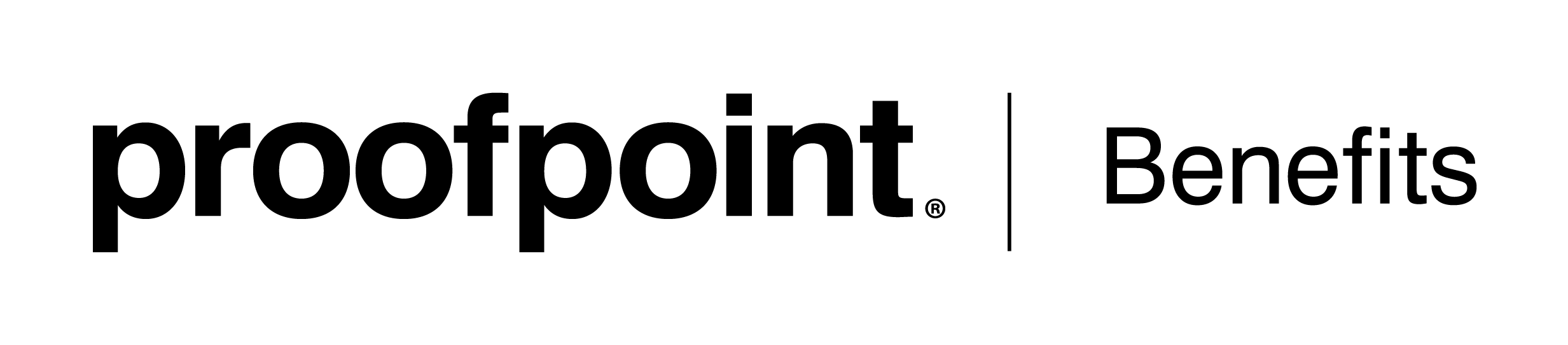Save for your future.
Proofpoint’s 401(k) plan with Fidelity makes saving for retirement easy. You may elect to have contributions deducted from your paycheck on a pre-tax or after-tax basis. And with Roth In-Plan Conversion now available, you have even more flexibility in growing your retirement savings. As always, you decide how to invest your account among several fund options.
401(k) Basics
manage your 401(k)
Company Match
calculator
Other Resources
401(k) Basics
What’s a 401(k), you ask? Here’s some basic information you need to know before you get started. The 401(k) is a company-sponsored retirement savings plan that allows you to make payroll contributions directly into your savings account. All US employees over the age of 21 are eligible to join the 401(k) plan.
Fidelity: Getting started with your 401(k)
IRS Contribution Limits
Every year, the Internal Revenue Service (IRS) sets a limit on the maximum annual contribution amount you can make to your 401(k). The limit is higher for individuals age 50 or older.
- 2024 contribution limit: $23,000
- Age 50+contribution limit: $30,500 (this limit includes an additional $7,500 in catch-up contributions available to those age 50 & older)
Ways to contribute:
Four 401(k) plans are available to you—the after-tax 401(k) contributions, Roth In-Plan Conversion (RIPC), pre-tax 401(k) contributions, and Roth 401(k). With the Roth In-Plan Conversion feature, you can immediately convert your after-tax contributions to a designated Roth account in the Proofpoint Plan (only after-tax contributions are eligible for conversion). If you wish to request a transaction or simply speak with a representative about your options, please call Fidelity at (800) 835-5097. The representative will review your account with you and provide you with available options for completing a Roth in-plan conversion. Please also consult with your personal advisor about how these options may affect you.
| Pre-Tax Contributions | Roth 401(k) Contributions | After-Tax Contributions | Employer Contributions | |
|---|---|---|---|---|
| Are contributions eligible for employer match? | Yes | Yes | No | |
| Are contributions taxed when made? | No | Yes | Yes | No |
| Are contributions taxed when distributed? | Yes | No* | No** | Yes |
| Are earnings taxed when distributed? | Yes | No* | Yes** | Yes |
| What are the IRS Annual limits? | $23,000 for 2024 for employee pretax and Roth contributions | $69,000 for 2024, including employee pre-tax, Roth, after-tax AND employer contributions | ||
* A distribution from a Roth 401(k) is tax-free and penalty-free, provided the five-year aging requirement has been satisfied and one of the following conditions is met: age 59½, disability, or death.
** The IRS requires that a partial distribution for a qualified plan must include a proportional share of the pre-tax and after-tax amounts in the account. This means that the partial distribution will be tax-free and taxable corresponding to the pre-tax and after-tax amounts.
Watch our 401(k) presentation to learn more:
How to enroll in or manage your 401(k)
Visit Fidelity’s 401(k) administration site, 401k.com, and click “Register as a new user” at the top of the page. Follow the prompts to verify your identity and set up your account. If you already have an existing Fidelity account, there is no need to register. You can use your already existing username and password and select Proofpoint as your employer to begin your contribution election.
Beneficiary Designation
When you enroll in the 401(k) plan, you will need to make a beneficiary designation. It is important to keep your beneficiary designations up-to-date. You can update beneficiary designations at any time during the year. You do not have to wait until the annual enrollment period to make changes to your beneficiary designations.
Company Match
To help grow your 401(k) even more, Proofpoint will match up to 2.5% of your eligible compensation. The match is capped at $1,500. The employer match is tied to a four-year graded vesting schedule, vesting 25% after each year of service. After four years of service, you will be 100% vested in the employer contribution.
Other Resources
Want to know more? Here are some documents to help you better understand and manage your plan.
401(k) Annual Report
401(k) Summary Plan Description
401(k) Rollover Form
Roth Conversion Quick Reference
Roth In-Plan Conversion FAQs
Fidelity also has a collection of tools, articles and other resources available on its website to help guide you through your 401(k) plan.
Fidelity: 401(k) Library