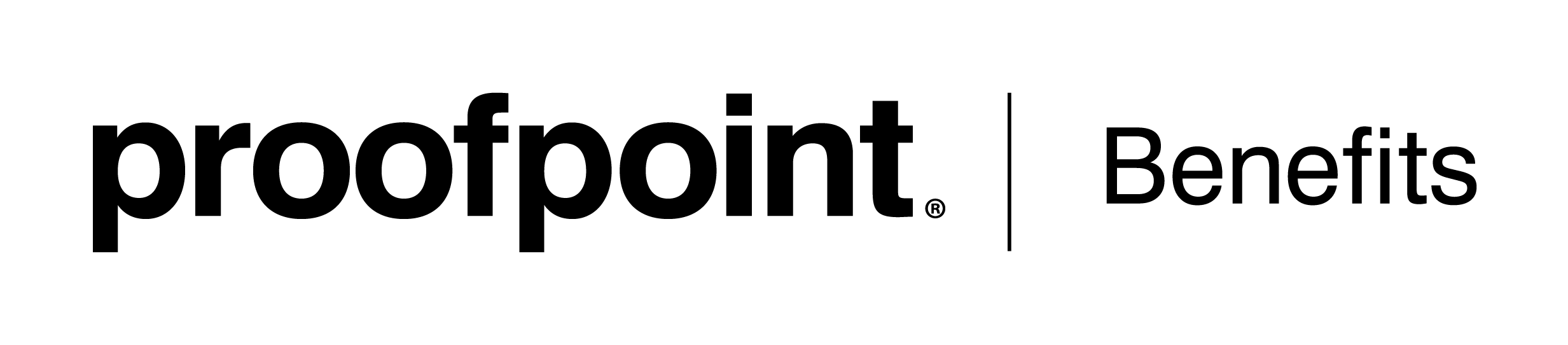You are eligible for most benefits from your date of hire if you’re a full-time employee working 30 hours or more per week (FSA and commuter benefits are effective first of the month following the date of hire). You can enroll the following people in your plans:
- Spouse or Domestic Partner (same or opposite-sex)
- Dependent child(ren) and stepchild(ren) up to the age of 26
- Dependent child(ren) and stepchild(ren) over age 26 if they are unable to care for themselves due to a physical or mental disability or illness
When can I enroll in benefits?
Generally, you have two opportunities to enroll in Proofpoint’s health plans and other benefits:
- As a new hire, within 31 days of your first day of work
- During the annual open enrollment period
What if I need to make changes to my benefits?
Besides the annual open enrollment period, you may only make changes to your benefit elections when you have experienced a qualifying life event.
Eligible life events include:
- Change in legal marital status (i.e., marriage, divorce, death of a spouse)
- Change in the number of dependents (i.e., birth, adoption)
- Change in your or your spouse’s employment status or employer-provided coverage
- Change in dependent eligibility
- Change of residence (moving into or out of service area)
- Receipt of a judgment, decree, or order to provide coverage
- Changes resulting from a family medical leave
- Enrollment in Medicare or Medicaid
- Significant cost of coverage change (does not permit a modification to a healthcare FSA)
If you have experienced a qualifying life event and would like to make changes to your benefit elections, you must do so within 31 days of that event. You may be required to provide proof or documentation of the event (marriage license, birth certificate, etc.).
Where do I go when I’m ready to enroll or change my elections after a life event?
When you are ready to enroll or make changes to your elections, visit our enrollment platform, Workday, to do so. Need help navigating Workday? Check out our Workday Enrollment Guide for step-by-step instructions.